Searching for information is an iterative process. It involves:
- planning a search strategy
- running it in several databases
- evaluating and reflecting on the results
- refining the search terms and strategy
- rerunning the search.
You may need to make several attempts using different search strategies. This depends on the information you need and sources searched, for example scholarly literature, government reports and industry publications.
Scope your topic
Until now, you may have found enough information by doing broad searches using Discover, Google and Google Scholar. Now you will want to go beyond broad strategies to make sure you’ve covered your research question comprehensively.
To do a comprehensive search, scope your research area to identify all relevant terms and synonyms.
You may already have collated research articles that provide ideas for keywords.
Using a table to identify concepts and synonyms can help you plan your search strategy. See the example below.
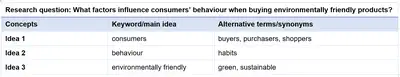
Advanced search techniques
Once you’ve identified search terms, there are some search techniques that can be useful.
Truncation and other search symbols
Article databases generally look for the exact words you type in, though some automatically allow for variant spellings.
You can use a truncation symbol (usually *) to find one word stem and all its varying word endings. For example, manage* will find:
- manager
- managed
- manages
- management.
Note that Google and Google Scholar don’t support truncation symbols as they search for variant endings automatically.
Other symbols may be available, such as:
- wildcards to replace letters in a word
- proximity operators to specify that two search terms should be within a certain distance of each other.
Check the help screen in the database you’re using, as the symbols and functionality vary.
Phrase searching
If your terms include a phrase, place it inside double quotation marks to make sure that the words are searched for as a phrase, rather than separately. For example, use “change management” instead of change management.
Be aware that using phrase searching can sometimes be too restrictive. You may need to broaden your search and rerun it without quotation marks, depending on your results.
Applying these techniques our table now looks like this:
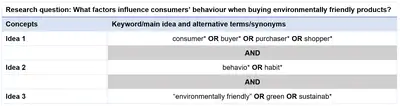
Download a search strategy template.
Limiting your search terms to particular fields
You can specify which fields your search terms need to appear in. The default setting is usually:
- title
- abstract
- subject headings.
You can change this default setting to narrow or broaden your search results set.
For example, searching for your terms in:
- only the title field will give you a very narrow, focused set of results
- the full text of the articles will give you a wider, less relevant set of results.
Check the options for changing fields in the article database you are using. They’re often in a dropdown menu next to the search box.
Here is how our search example looks when we enter it into the article database Scopus.
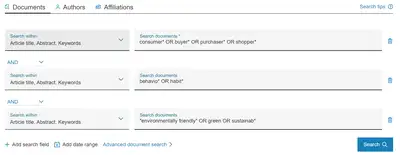
Where to search
No single article database will have all the information, so it’s important to run your search strategies in several databases.
If you need to know which databases will be most productive for your research topic, use the library’s subject guides to find lists of article databases and other key information resources by broad subject area.
Discover is a very good place to start searching and has its own advanced search. But the multidisciplinary and subject-specific databases in our subject guides may provide extra sources and functionality, such as:
- specialised subject headings
- additional limits
- citation searching.
Note that connecting to Google Scholar from the Massey website gives you access to any full-text sources that the library subscribes to.
You will also want to consider different types of literature, for example:
- government reports
- statistics
- industry publication
- legal resources
- statutes.
Managing the literature
Make sure you have a consistent way to organise the literature as you find and use it. Here are some tools which may help with that:
Referencing software and tools
Literature matrix tutorial and templates
Contact a subject or Māori services librarian
We're here to help you with your research or teaching. Contact a subject or Māori services librarian by email or book an appointment.