1. Log into your student portal
2. Click on the admissions tab:
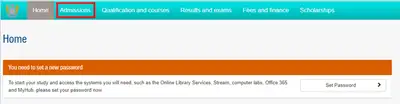
3. Click 'Apply for new qualification':

4. In the 'Qualification search' area, enter the following details:
- Year: (select the year you want to study)
- Location: Distance
- Qualification: Micro-credential
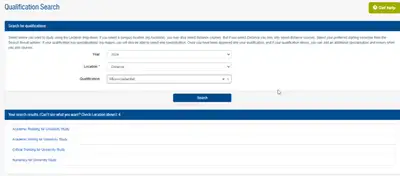
5. Click the UniReady course you would like to apply for:
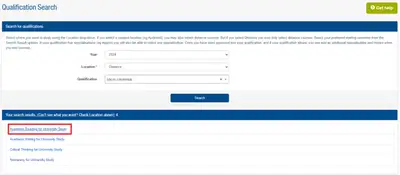
Repeat steps 3 to 5 for each UniReady course you would like to register for.