2
Go to the Admissions tab.
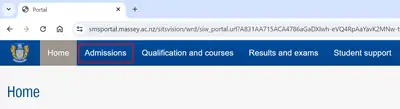
3
Click the Apply for new qualification button.
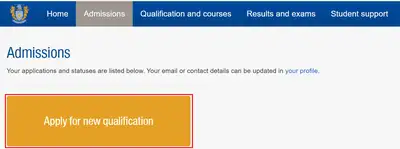
4
In the Search for qualifications section, select the following from the drop-down lists and then click Search.
- Year – select the year you want to study
- Location – Distance
- Qualification – Micro-credential
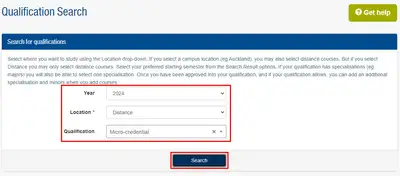
5
Click the UniReady course you would like to apply for.
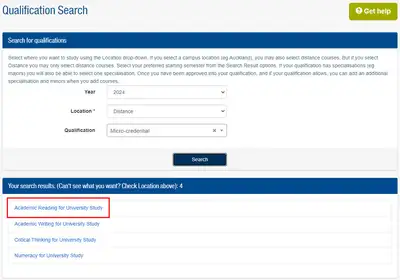
6
Click the Apply button.
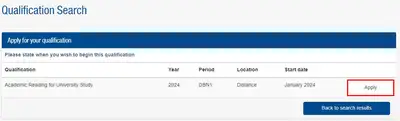
7
Complete the following pages.
Repeat steps 3 to 7 for each UniReady course you would like to register for.